Online marketing blog
Read about the latest industry trends and AdCumulus specials.
Make the most of Affiliate Software by customizing properly
By on 30. March 2016.
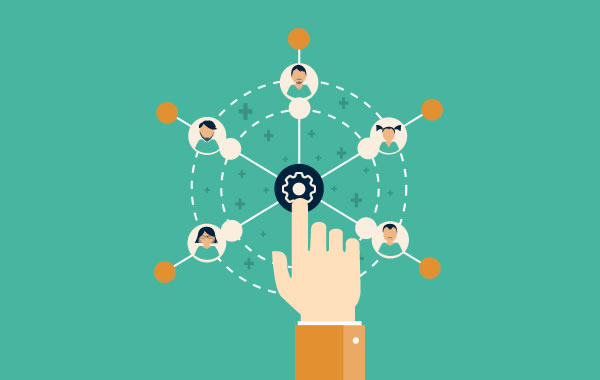
One of the reasons our customers like using our Affiliate Software is because it is highly customizable and adaptable to their needs.
Having this in mind, we offer a wide range of customization options to admin users, in order to set up the system for their affiliates to their liking. Keep on reading if you want to get more familiarized with the possibilities of our Affiliate Settings section in the general Settings tab.
Permissions, permissions
Following the Western culture of reading from left to the right, we will first open Affiliate Permissions tab. Starting with general features for affiliates, an affiliate permission we find particularly useful is the possibility to enable Affiliate API.
Enabling it will make things easier for your affiliates, as it provides automation and saves them the trouble of clicking all over the GUI. In the API, affiliates can view all available offers in one place as well as access comprehensive analytics. This is also where they can change their account information.
Similarly to this, you can choose to hide events with zero payout from affiliates. This will completely remove this event from the list of events within an offer and your affiliates will never be aware that this event even exists.
Give your interface a friendly face
A friendly user interface can go a long way with your affiliates. If they see you have invested effort in GUI customization, it might increase your trust factor and your affiliates’ overall satisfaction.
iFrames you place in the Affiliate GUI can contain information about new offers, news about the ad network, or whatever information your affiliates might appreciate. You can add tutorials or link useful documentation, or perhaps insert multimedia and interactive elements.
Basically, iFrames can contain anything supported in HTML. The possibility to add custom content in offer details lets you personalize offers for your affiliates by adding content you think they might find useful and differentiate among them.
Other than that, you can also add support for affiliates. One option is to add external help desk (simply by adding URL), or you can enable Zendesk live support. It will appear as an interactive chat pop-up in the corner of the affiliate’s screen, from where starting a conversation with a chat agent is simple and straightforward. Check out what Zendesk looks like when it is enabled in the image above.
Customize credit notes and invoice settings
If you want to step up the financial aspect of your network, our credit note and invoice optimization settings are just the thing you need.
They will enable you to create credit notes and invoice settings automatically or manually, add special notes to them, view and manage deposit amounts, and more. Making the effort to improve the entire experience of working with you by keeping the financial aspect in check will earn you long-term partnerships.
Find out more in a live demo
Affiliate Software has many more customization options. Get to know them better in a custom live demo presentation.
We’ll gladly show you how to make your affiliate software more personal, your online advertising more efficient and your profits higher.
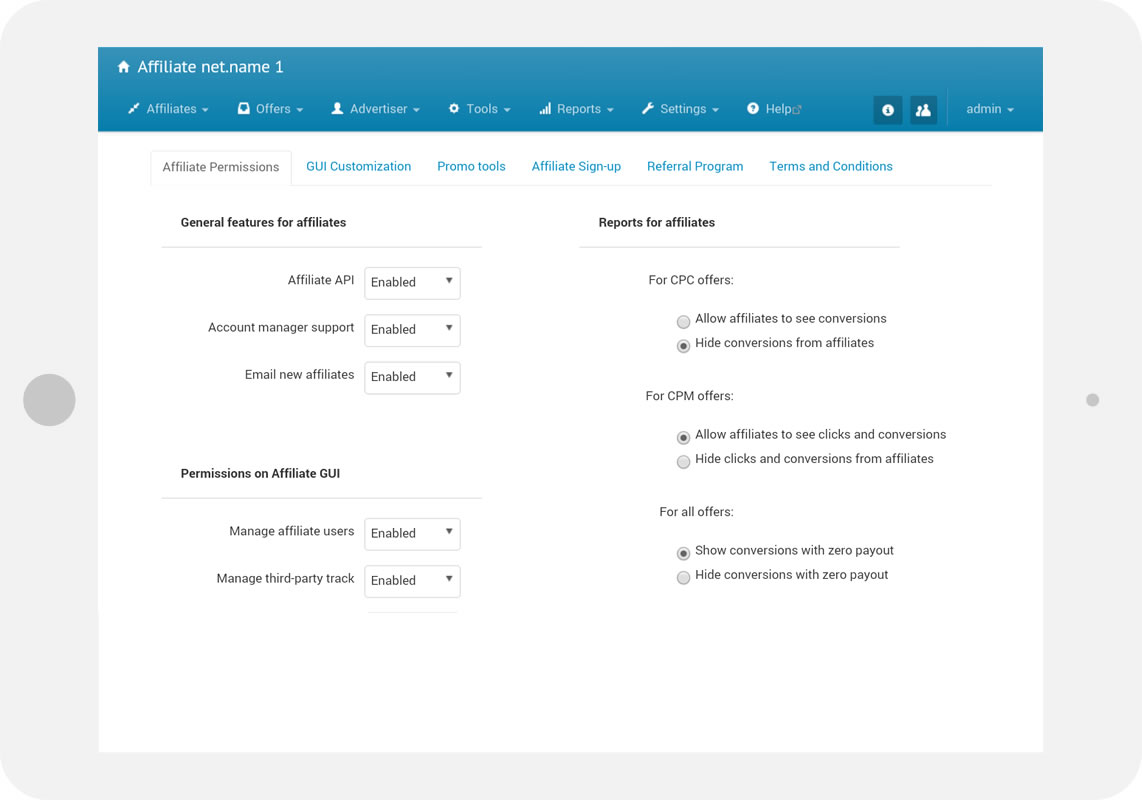
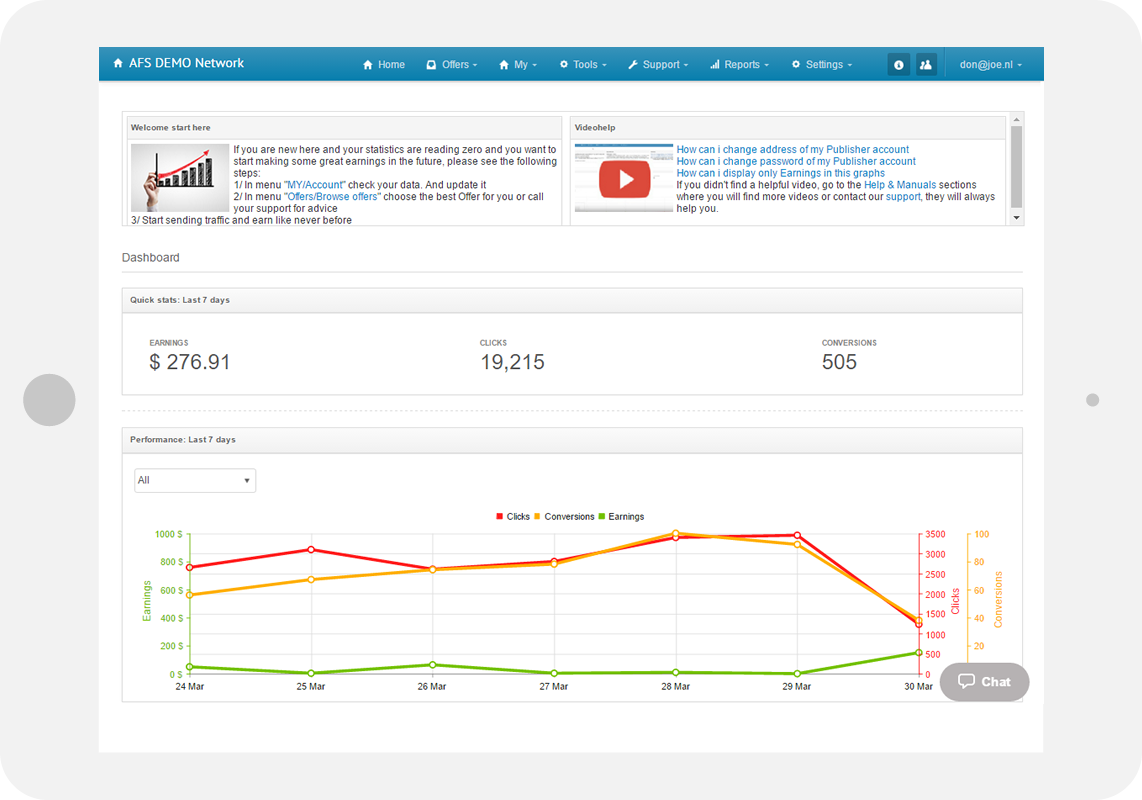





Comments